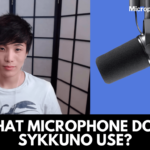MacBook Pro seems to be an excellent device for daily tasks and even for business purposes. However, here we will talk about where the microphone is located on Macbook Pro. The latest models have three microphones, and they are built-in. In addition, they remain hard to notice, but expert-level users can quickly locate them in one go.
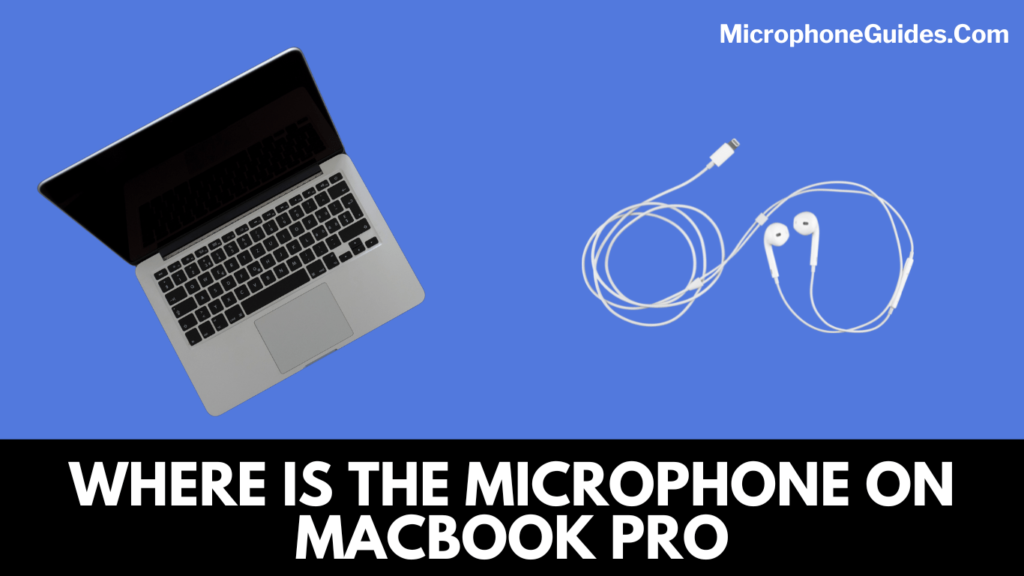
You can check out the remaining details:
Where is the microphone located on Macbook Pro?
Mics present on Macbook Pro are built-in. They are internally located rather than externally installed. There are three built-in mics that the latest and most advanced Macbook Pro models have. Due to technological advancements, these built-in mics have become smaller. However, they have turned out to be highly and immensely capable of producing crisp and high-end audio quality.
If you have recently purchased a Macbook Pro and you are unable to locate where its microphones are, we can help you out. They are so small and difficult to notice. But the built-in mics are commonly present in the keyboard’s upper right and speaker sections.
The microphones infused and built-in Macbook Pro is designed in a way to get blended entirely with the laptop’s surface. If you thoroughly check out the Mac Pro line, you will notice that they often change the location of their microphones. Thus, it entirely depends on the model that determines the mic location.
Microphone location in other Macbook Pro models
- Those with the MacBook Pro 15″ must remember that the microphones are under the speaker casing. This respective model has either only one mic or two mics.
- The MacBook Pro 13” model lacks speaker grids. The microphone is so small in size that it becomes even more complicated and challenging to find. But it is often located on the left bottom casing part and right above the ESC key.
- On any Macbook Pro, if you look closely at it, there will be a couple of small holes. Here the built-in microphones are located. s
Advantages of a Built-in Microphone
We have already told you above that Macbook Pro has built-in microphones. A built-in mic offers certain advantages plus points. Below you can check out further details about it:
- Built-in microphones remove the hassle of holding the mic for hours and hours. You no longer have to carry the weight and proceed with the voice calling, singing or audio recording task.
- An internally built-in mic will always remain safe. You will never lose or misplace it. It remains rare to break. Until and unless your laptop gets damaged or becomes defective, only then your mic need repairing.
- A built-in mic believes to be immensely functional and versatile. You can accomplish almost every task, and it has become the top pick among audio professionals. These mics collect audio in a rich and crisp style and hardly produce distortion.
- You can utilize them for the simplest and basic tasks like making video calls or phone calls. These mics are utilized to record and sing. Thus, multipurpose use is offered.
Guide to Turn off Microphone on MacBook Pro
Below you can go through the guide that tells you how to turn off the mic on your Macbook Pro. Note that they are turned on by default. And in case if you want to turn them off, then there is a particular process that you have to abide by:
- Go to System Preferences and click on the button, Sounds.
- Right under Output, you must hit and tap on the Mute option.
- Voila, you are done! Your Macbook Pro mic is turned off and becomes muted.
- If you want to unmute it, then uncheck the button. The process is straightforward to follow, and no hassle is there.
How to Test Your Macbook Pro Mic?
You can quickly test the audio quality of your Macbook Pro mic. We have penned down the guide; you can check it out for your convenience:
- The first step is to go to QuickTime Player on your Mac. Access it by using the Launchpad.
- The next step is clicking on File, which is on the menu bar.
- Tap on New Audio Recording. You will see that a new window opens. Here you must increase the input volume.
- Next, you must click on the red audio recording button. Start recording for 30 seconds, and make sure you speak loudly into that microphone.
- Once the recording part is done, you can open the recorded audio file and check whether the desired results have been achieved or not. If there is any distortion, it means there is a problem with your mic.
Conclusion
So, what’s the bottom line? You can now quickly and effortlessly locate the microphone on Macbook Pro. Giving you a brief answer once again! MacBook Pro models have built-in mics in the keyboard’s upper right and speaker sections. Three built-in mics are spotted in almost all the newer and latest models of the MacBook Pro.
Furthermore, these built-in mics are blended entirely into the laptop’s surface. You can only spot them if you regularly use Macbook Pro. These built-in mics have actually come a long way and deliver excellent audio quality.
According to professionals, these mics are worth your time, and you can have them to make audio calls, Zoom conference calls, and record cool music. Rest, you can stay tuned and connected with us, and we will let you know the microphone locations of other MacBook Pro line models.
William Souza Here, I Am Sound Specialist, Have Trained Many Musicians And Singers. I Write Blog Contents About Sound, Music, Microphone Reviews, Speaker Reviews, Sound Card Reviews And All About Sound/Music Reviews And Instruction. I Am Writing On This Blog MicrophoneGuides.com As On My Experience And Will Update More Information & Review About Different Microphones For Different Users.