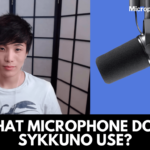Do you want to know how to use and connect a headset mic on a PC with one jack? Please go through the below-written guide and sort out your confusion. Many solutions have been devised; you can choose the one that suits you. Remember that a single jack headset gets quickly connected with the PC without needing a splitter.
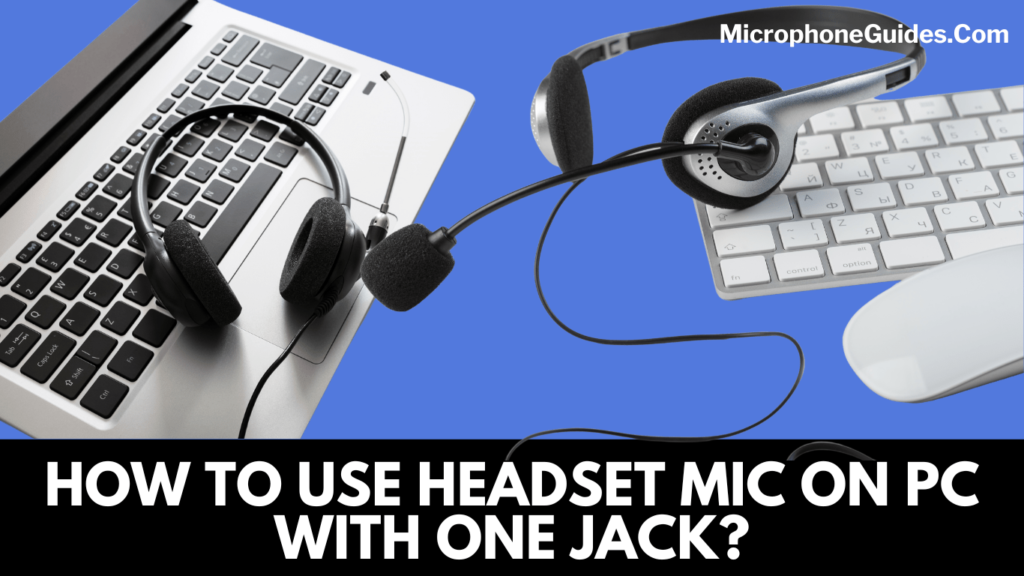
Guide to using headset mic on PC with one jack
This guide will tell you how to connect a single jack headset mic with older PC models, MAC, and newer PC models:
For older PC models
- The first step is to click on Start.
- Access the Control Panel.
- Hit on the button, Sound.
- A window will open; there, you have to tap on the recording tab.
- The last step is to click on the mic device and hit the Set default option.
For MAC system
- Access the Spotlight Search tool, and look for the tab, Sound.
- Hit on the Input tab.
- Here you have to left-click on the device you wish to set at default.
For newer PC models
- The latest PC models have a dual-purpose port. It is generally believed that this port is compatible with many headsets and mics that use the TRRS jack.
- What you need to do is to plug the headset into this port and run the mic operations right away.
- You can further adjust the settings if the headset does not work.
Other ways to use a headset mic on a PC with one jack
Below you can check out more of the ways to use and connect a headset microphone with one jack on a PC:
Use a Bluetooth Headset
- You can invest in a Bluetooth headset to make it connected to the PC. This one is the wireless method and is hassle-free to follow too. Charge the Bluetooth headset before connecting it to the PC.
- Bring the headset in pairing mode. If the mic makes a sound or displays comes kind of flashing light. It means the connection is established between the headset and the PC.
Use an Adapter
- You need to get a 3.5mm headset cable or the mic Y connector cable for linking the mic to your PC. The 3.5mm Y connector quickly and instantly connects audio headphones and the computer.
- On the other hand, if you got a 3.5mm-to-USB adapter. In this case, you can freely connect the mic to a USB port on your PC.
- Connecting the headphone jack to the headphone plug right onto the Y connector will complete the job.
Is it possible to use a headset with one jack on a PC without a splitter?
Yes, it is now completely possible to use a headset with one jack on the computer without a splitter. The advancements and overall upgradation in headsets have come a long way. In the past, headsets used to have a single jack. Now, they have a dual-purpose jack. The older models have separate jacks for input and output. But now, the same single jack can be used for both purposes.
Thus, you can establish a connection between a headphone and a PC without a splitter. In other words, even in the absence of the splitter at hand, you can experience both headphones as well as microphone functionality.
Why do people prefer using single-jack headsets?
Many reasons have been stated that tell us why people prefer using single-jack headsets. Below you can see the details about them. If you have also been a fan and dedicated user of headset microphones, you can share with us your experiences regarding what makes you push and fully convinced to use them:
- It has become a matter of convenience that people have become the die-hard fan of single-jack headsets. They are less technical and complex to use. In fact, they have user-friendly operations. In addition, single jack headsets have a single cable which keeps your workstation less clumsy looking.
- These kinds of headset mics offer immense flexibility to the user. They show compatibility with laptops and smartphones, which have 3.5mm Tip Ring Ring Sleeve ports, often called TRRS ports.
Basic overview of the headset mic
A headset microphone allows hands-free operations. It is accompanied by a head attachment and gives the user considerable and immense freedom of movement. In addition, this mic smoothly converts human speech right into electrically transmitted signals. You can also use it for making phone calls. They are available in different types, and you can have them with a wired or wireless interface; the choice is yours.
- There are a few of the headphones which generally feature two ear cups as well as an arm-attached support system. Some of their models have a neckband as well.
- If you have invested in single-ear cup headsets, remember that they will permit better and improved perception of ambient noise.
- If you want to connect the headset microphone right to the telephone, you can do that easily. Headsets that come with an integrated mic can easily be connected to devices like telephones.
Conclusion
So, what’s the bottom line? The process looks easy when it comes to using and connecting a headset mic with one jack on a PC. What else do you want to know about this connection-making process? You can forward us your questions, and we will guide you and answer your replies.
Gone are those days when connecting headset mics with PC was a cumbersome and challenging task. The process has become so quick, easy, and hassle-free. No technical steps are involved any longer now.
You can keep tuned with us on this platform, and we will educate you about every minute and little detail on the headset microphones. Stay tuned and connected with us always.
William Souza Here, I Am Sound Specialist, Have Trained Many Musicians And Singers. I Write Blog Contents About Sound, Music, Microphone Reviews, Speaker Reviews, Sound Card Reviews And All About Sound/Music Reviews And Instruction. I Am Writing On This Blog MicrophoneGuides.com As On My Experience And Will Update More Information & Review About Different Microphones For Different Users.