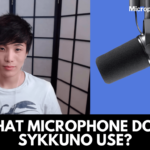Microphone does a lot for us in different ways. Some microphones help you in connecting your voice to people who are physically away from you. For others, the microphone helps a lot in killing boredom. Most frequently used applications need microphone access to function properly.
Having said that, it becomes breathtakingly bothersome when microphones don’t function well or when they malfunction. No one wants to stay with a microphone that only delivers trembling and frizzy voices.
Don’t you want that? Do you?
So what to do when the microphone is not working? Before digging deep into this question, it is imperative to figure out why your microphone is not working.

Let’s dig into the writing!
Some Easy Ways to Troubleshoot When Microphone is NOT Working
Below are some of the simplest ways you can undertake whenever the microphone of your smartphone bothers you. All the methods discussed next are inexpensive and easy to implement as a complete novice.
Let’s dig in!
1. Make Sure All the Microphones are Free of Dirt, Dust, or any Other Stoppage
Had you ever stopped by a library that is unattended for the longest period? You must have. To be honest, we all have visited some places that didn’t capture anyone’s attention for a known period. That place could be the storeroom of your house or a pile of your nursery books.
Whenever we are in such a scenario, we struggle to breathe because of the bombardment of dust particles that are stuck in that area and that attacks us in organized groups. Got the point?
The same is true for microphones. No man on Earth travels without his smartphone. Right? When he travels, particles from the surroundings fall on the microphones and block their way.
That is why you don’t hear the voice better over calls. With that said, it is advisable to keep microphones free of such blocking agents. Apart from dust and dirt, screen covers and protectors also play the ugly game with microphones.
Make sure you maintain cleanliness around the microphones. All you need to do is take off the screen covers and protectors and then clean the microphones with a tissue. Practicing this once or twice a week is more than enough.
2. Restart the Smartphone to Get Rid of Minor Software Glitches
Most of the time issue is not with the microphone. It seems to you that the microphone is troubling you, but it is not. The problem is transient software glitches that can easily be eradicated by switching off the smartphone and then restarting it after five minutes.
It might appear childish to the younger generation of contemporary time. But trust me, this simple technique would solve 90 percent of the issues we had with the Nokia mobile when we were your age.
3. Make Sure that the Volume of the Microphone is Maximum
Imagine what would be the state of a person who invested two hours in the shopping center, amassed all the ingredients of chicken steak, chopped the essential ingredients, assembled them in a specific fashion, left the kitchen, and then revisited it after 30 minutes only to find out that chicken has not even changed its color.
Forget about being cooked; it is still red and raw. After a few minutes of struggle, she got to know that she had forgotten to light the stovetop. How frustrating that person would be at that point. Imagine.
You don’t want any such experience in your life. Do you?
So to avoid any such experience, make sure you keep your mind open and check the volume of the microphone before landing on more complex issues.
Most smartphones have a MUTE button. Make sure it is switched off. Otherwise, you wouldn’t be able to use the microphone to the fullest.
4. Make Sure Your Microphones are Your Default Recording Devices
This is, again, one of the simplest things you can do at home to fix microphone issues without investing money. Choosing your microphone as a recording device is not a complicated thing. You can do it by following some simple steps stated below;
- Go to Settings of your phone. From there, jump to the section that is highlighted as ‘Sound’. When you go deep into this section, you will see an option that says ‘Choose a Recording Device’.
- Single tap that option and chooses microphone as the system’s recording or speaking option. After that, your microphone will hopefully work in a better way.
5. Make Sure You Have Granted Access to Microphone
Apart from the things mentioned above, granting permission to all the major applications to have access to the microphone will solve the issue within a few seconds.
Don’t panic; there is no rocket science in granting access to the microphone. You can do that without being an expert in any field. Trust me; you can.
All you need to do is just click on ‘Allow’. Okay, let me explain it a little deeper.
Whenever you install any application from Google App Store or Apple App Store, you get to see a bunch of options as soon as you start using that application.
For instance, one of the options would say Allow ABC application to have access to the camera or Allow ABC application to have access to the microphone, etc. All such lines are followed by two options; Deny and Allow.
Just click on Allow, and you will be able to enjoy the sound and audio of that specific application to which you have granted access. Got the point?
Final Statement
Why is my microphone not working? This is one of the common problems among smartphone users. If you face any similar problem, you can get help from the steps discussed above. Hopefully, they will benefit you in one way or the other.
William Souza Here, I Am Sound Specialist, Have Trained Many Musicians And Singers. I Write Blog Contents About Sound, Music, Microphone Reviews, Speaker Reviews, Sound Card Reviews And All About Sound/Music Reviews And Instruction. I Am Writing On This Blog MicrophoneGuides.com As On My Experience And Will Update More Information & Review About Different Microphones For Different Users.