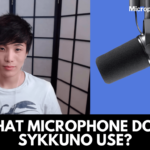Just imagine how embarrassing it will look if your microphone produces distorted and poor audio during an important conference call! So, how can you avoid these embarrassing situations? We will tell and properly guide you.

Too low score means you must get a new mic or repair the defective one. A too-high score means your mic will work in excellent condition. The remaining details are written below. And during anytime of going through the details, if you face any confusion and query to ask, you can let us know right at that moment:
Guide to testing the microphone
Online testing tools are available; you can use them to determine the mic audio quality anytime and anywhere. Do proper research before finalizing which testing tool you want to run. Once you have finally selected the tool, run it on the system:
- Access and open the testing tool.
- Connect the microphone to the PC.
- Start recording for 30 seconds and check the audio quality.
- You will get a score once the test is done.
- The score determines how effective and hi-fi your mic is in producing audio.
Thus, this is how you can test the microphone. Please let us know whatever way or the basic method you generally follow, and let your fellow readers know about that.
Essential things to keep in mind before testing the microphone
- The microphone should be appropriately connected to the PC. If the cable is loose, the test will not be performed correctly. So, checking the connections beforehand is a must practice.
- In addition, check the microphone settings. If the blue bar keeps on rising and falling, it means you can run the test.
- The mic needs to be configured properly. If it is not configured correctly, the audio quality test will get stopped in the middle.
What to do if the microphone fails the test? Expert level solutions
If the test score is low and you want to fix the errors as soon as possible, the below-mentioned solutions can help you out:
Select the correct input device
Your mic is not working because there is a probability that you have selected the wrong input device. Choose the correct input device, and hopefully, your mic will work in the right manner. There are two types of microphones, the first one is the PC mic, and the second one is the headset mic. So, choose the correct option. It is from the drop-down menu that the suitable input device can be selected.
Fix the sound if it is too bassy
You must fix the audio quality if it comes out to be too bassy. Because of the proximity effect, your microphone gets too much closer to the sound source. This practice brings poor quality and disturbance in the audio. So, fix this issue as soon as possible. What you can do is move the microphone a little bit further away. Remember that increasing the overall distance between the mic and the low-frequency sound source; will eventually reduce the bass sound.
Fixing the internal microphone
There is a chance that your internal microphone might not work correctly. So, how can you fix it? Here we are going to tell you. Access the sound settings and see what troubleshoots your internal microphone.
Testing the mic is a must to determine what troubles your mic. Click on the button, Troubleshoot, and this process will start detecting what is actually wrong with your mic.
Fixing the external microphone
In the same way, you might encounter some serious issues with your external microphone. Connecting the mic in the second port, if it works, means the device is OK, and the first port is faulty. However, if the mic still does not work in the other port, there is a problem with your microphone, and you have to get in touch with an expert to repair it.
What to do if others cannot hear you?
Many have complained that the other person fails to hear their voice whenever they speak into the microphone. Why does this happen, and how to deal with this situation?
- The possible solution is to check whether your mic is on mute or not. It should not be in muted mode.
- The microphone should be connected in a proper way to your PC.
- Select your microphone as the system’s default recording device.
What to do if the microphone volume turns out to be too low?
Some quick hacks can be shared with you that tells you what to do if the microphone volume turns out to be too low! You have to ensure that your mic is appropriately and adequately connected to the PC. In addition, position your mic in the right manner. Increase the mic volume if you think it is slightly set on the low scale.
Conclusion
So, what’s the bottom line? You have come to know in detail how to test the microphone. Suppose you often make conference calls for business purposes or frequently podcast and live stream. In that case, you must know how to operate a mic and solve the issues if it causes trouble between critically essential conference calls.
The post mentioned above clearly identifies and explains possible ways of checking the mic quality. You can follow this guide and share with us whether it gave you any benefit or not. Now, you can fix the mic issues on your own. A little understanding of microphones is needed, and that is all! Keep tuned and in touch with us.
William Souza Here, I Am Sound Specialist, Have Trained Many Musicians And Singers. I Write Blog Contents About Sound, Music, Microphone Reviews, Speaker Reviews, Sound Card Reviews And All About Sound/Music Reviews And Instruction. I Am Writing On This Blog MicrophoneGuides.com As On My Experience And Will Update More Information & Review About Different Microphones For Different Users.