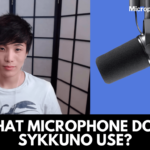Are you the type of person who easily gets pissed off if the quality of sound is interrupted or unclear? If yes, then you have reached the right place!
Get going to find out directions that will work positively for you!

Economical Ways to Connect a Microphone to a PC
Almost all PCs come up with in-built microphones, but the quality of sound these in-built microphones produce is a cause of exasperation in many consumers. The meat of the users prefers to take into account an external sound source so that they can fully enjoy their work and entertainment time in front of their PCs.
Below are the 5 most common ways of building a smooth connection between the microphone and PC. Stay tuned for details!
- Try Out USB Microphones or Adapters
It doesn’t matter if you come from a science background or have a degree in commerce; you have used a USB for your work or entertainment at some stage of your life, as it is considered the most common and inexpensive method of transferring and recording things.
The same USB can be used for connecting an external mic to your PC. It can work for you in either of three ways;
- USB Microphones
USB microphones are simple to use and don’t need any expertise or professional experience to get work done. You just need to plug one of the USB cables into your PC, and the recording will automatically start.
- USB Mixers
Like an audio interface, USB mixers contain multiple USB ports that permit the consumers to record and play sounds directly on the computer. Consumers mostly use mixers when shooting a podcast or an interview.
Mixers are preferable for live performances. This is because they modify and amplify the sounds from different mics and instruments in a better way and direct these sounds to produce a clearer sound.
- USB Adapters
USB adapters are equally manageable for novice consumers and technological geeks. These adapters enhance the quality of sounds produced by the PC. One can purchase adapters from Amazon at inexpensive prices.
- Bluetooth Mics – Wireless Way of Connecting Microphone to PC
Cables and wires are overwhelming for A-type individuals. It may not bother B-type individuals, but for A-type, messy surroundings are a headache.
This way will work best for them. Bluetooth microphones are not that common and are not preferred for more professional gatherings. However, they work well in non-professional settings like daily vlogging, digital gaming, and podcasting.
If your PC has no in-built Bluetooth option, then this is not going to work for you. First of all, you need to check if your PC allows Bluetooth access or not.
If your computer shows up Bluetooth Off/On option, then switch it on and search for nearby devices. Meanwhile, place the microphone near your computer. Enjoy the game once the connection is restored.
- Use Your Android Device as a PC Microphone
Have you ever wondered how you hear the voice of a person who is calling you up from another continent on your phone?
Well, it is because your mobile phone has an in-built mic. What if I tell you this same microphone can help you in recording and modifying sounds coming from a PC?
It would be great! I guess!
For making this work, you need to connect your phone to the computer through WiFi or Bluetooth. Once the connection is built, you are all ready to go with the fun! One of the best parts is you won’t need to spend a penny, and things will work for you!
- Try Out Adapter and XLR Microphone
Ranging in shapes from Y-adapter splitters to phono adapters, they work best when coupled with XLR microphones.
Most intermediate consumers use XLR mics with a specialized adapter because of one of the reasons; they don’t need the expertise to assemble, and they don’t hit your budget hard. The third less common reason for their widespread use is they function well even in the absence of an audio interface or any kind of USB mixers.
For making things work, first of all, make a connection between the adapter and microphone slot on your PC. Afterward, make a connection between the adapter and the XLR mic. Once both connections are stabilized, you will be able to enjoy the movie or presentation, or any other piece of art to the fullest.
Indeed, one of the most popular and economical methods it is.
Make sure you have access to phantom power before setting up the apparatus. Otherwise, the XLR mic will produce sounds too shaky to contemplate!
- Use Mic Port / Headset for Clearer Sound – Most Popular Method
If you have a PC and Android device or you are the sole owner of an iPhone, then 99.99 percent chances are that you own a pair of earphones. Right?
These earphones must have come with your phone. Or you brought them from the mobile accessory shop because the original one couldn’t survive for long.
Whatever the source may be, if you have earphones or headsets, you can simply connect them to your PC. Slots for headsets or earphones are usually present at the back or on the sides.
Try your hands on it. It is both a money and time savior method!
Final Statement
Some of the most inexpensive and time-saving methods for connecting your microphones to work on a PC are discussed above in the main text. Hopefully, the methods will work in your favor in one way or the other. For more such topics and economical suggestions, stay connected with us! Till then, read the article thoroughly and get the answer to the question, ‘How to get the microphone to work on a PC?’

It’s me Brian Baldree professional sound engineer. I love to write about microphones, headphones, and musical instruments and review it’s quality.